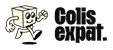- Tutorials
What is the procedure for registering packages in our warehouses?
Have you ever considered what actually happens once your package arrives at our ColisExpat warehouse? It’s easy to think that as soon as it crosses our doors, it instantly appears on your customer account, ready to be forwarded. However, the reality is a bit more complex than that.
When your package arrives at our warehouse dock, a series of meticulous steps are initiated to ensure optimal processing of your shipment. Each step is crucial to ensure the safety and quality of your shipping experience.
In this article, we shed light on the procedure for registering packages in our warehouses. We will also outline our recommendation and the solutions to be implemented to ensure a smooth forwarding process.

The procedure for registering packages in our warehouses
The registration procedure for your packages begins as soon as they arrive at our dock, where they are usually delivered in batches by carriers. Each carrier delivers to us daily, ranging from dozens to several hundred packages at a time.
As you might imagine, receiving a delivery notification from your carrier or merchant does not guarantee that your package has already been added to your ColisExpat account and is ready to be forwarded.
Every physically received package is registered in the customer’s account within 72 hours (excluding weekends). This delay is justified by the significant volume of packages we receive daily, as well as by the strict procedure our teams must adhere to for each package. This procedure includes checking the condition of the cardboard or packaging, weighing, measuring, taking photos, and registering in our system. Only after that will your package be visible in your account.
It is evident that if we do not physically receive the package, we cannot register it…
For more information about our platforms, please refer to our dedicated article: “The difference between a transit platform and a forwarding platform“.
Why does my package still not appear on my account?
- We do not have it physically in our possession.
- We cannot identify it: no customer reference, missing name, or corresponding to multiple accounts.
- Incorrect input on the label.
What should I do to resolve this issue?
- Contact our customer service: by providing the package tracking number and purchase invoice, our team will be able to conduct internal research.
- Request a signed proof of delivery from your merchant: this proof is essential to confirm the delivery of the package to our warehouse. Some package are mistakenly delivered to another address.
- Open a dispute : if we cannot locate your package even though it has been delivered to us, a refund procedure will be initiated. Note that the procedure takes a minimum of 6 weeks. We will ask you to wait during this period and will contact you again once it is finalized.
Our recommendation: Add Name and Customer Reference
To facilitate your future purchases, always include your name, first name, and customer reference number in the address provided to the merchant, as indicated in the “My Account” section under “ColisExpat Addresses.” This will significantly reduce waiting times and prevent you from having to contact us to report the delivery of your package.
It is crucial to emphasize the importance of including your customer reference number (example: ColisExpat 0123456 or CXP 0123456) so that it appears clearly and visibly on the parcel.
Think about it for your next orders with ColisExpat!

By gaining a clearer understanding of this process, we hope to eliminate any misunderstandings and alleviate any concerns you may have regarding the potential delay in accessing your packages.
The ColisExpat Team